The player and now playing playlist are visible in the playback
view
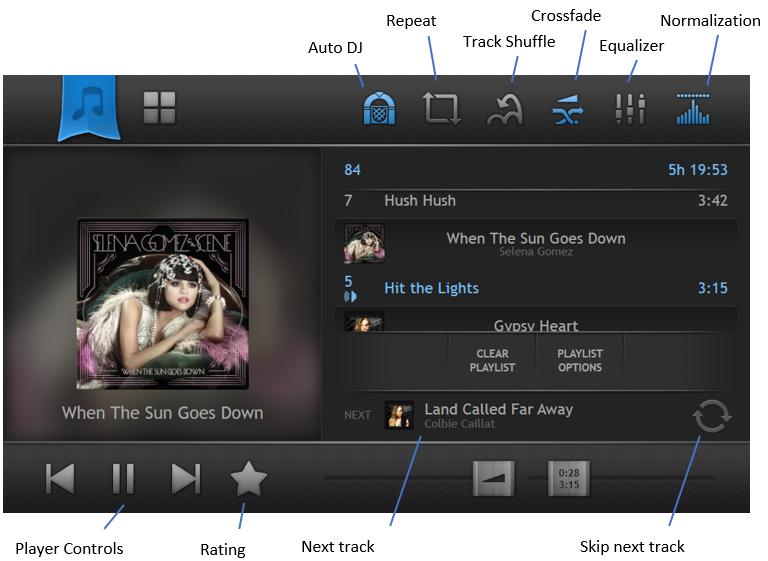
The follwoing player
functions are available
- Auto DJ on/off. Tracks will automatically added to the playlist from
database. See Shuffle and Auto DJ.
- Repeat playlist/track/off. When repeat playlist
ends, the first track starts to play again. Repeat track repeats same song.
- Track shuffle on/off. Tracks from playlist will play random. See Shuffle and Auto DJ.
- Crossfading on/off. Tracks crossfades at the end of a track with
the next track. See Crossfading.
- Equalizer on/off. Switching it on also makes the
equalizer visible. See Equalizer and Replay Gain.
- Normalization on/off. Replay Gain values are applied to the volume level.
See Equalizer and Replay Gain.
The player control buttons are at the bottom. The buttons have
following functions (from left to right):
- Prev Track. The player will start playing from the start of the track
unless prev track is pressed within 5 seconds from the start, then
the previous track in the playlist starts playing.
- Play/Pause. Toggles play and pause mode.
- Next Track. The player skips to the next track.
The album and track rating can be changed by pressing rating button. Change the rating by using the plus/minus buttons or click or drag the stars.
Last two controls are the volume slider and the progress
slider. With the volume slider AlbumPlayer volume is controlled. With
the progress slider it is possible to jump to different positions in the
track.

