
 |
You can export files of an album to a new location. This is especially meant
for easy exporting to mobile devices. Exporting album files is available
from the right click menu in the main interface and in the collection editor.
The advantage of starting this function from the collection editor is that
multiple albums can be exported at once. When choosing export album files, the
following dialog is shown: Base
Folder Generate Subfolder(s) per
Album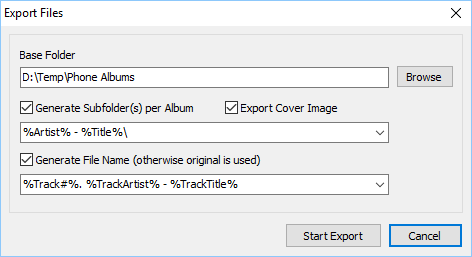
This is the base folder
where the albums and files will be copied to.
Export Cover Image
The
album cover is exported to the album folder
Generate File Name
Check
this option when a file name should be created according the specified pattern.
Otherwise the original file name is used